Download Paid Apps for Free from Cydia to iPhone with iOS 7
According to a research in a University, some Apple users who own an iPhone 5S with iOS 7 want to know how to download paid apps for free from Cydia. What about you? There are many ways to download paid apps or premium apps to an iPhone, iPad, or iPod Touch for free. Cydia is one of the most powerful methods available on earth today among Kuaiyong and OpenAppMkt. It is an infamous household name for people who are using a jailbroken iOS device. For those who have never install Cydia to their iOS device before, you may follow the tutorial below to download Cydia and install paid apps for free to an iPhone 4, 4S, 5, or 5S.
Before we begin, it is crucial to understand what is Cydia and what Cydia really does. To install Cydia, the step to jailbreak is inescapable although there are some odd techniques to download Cydia without jailbreak. For beginners who have never jailbreak before, it is imperative to know that jailbreaking is a process to remove the restriction Apple imposed on all iOS devices. Jailbreak means making the root of an iPhone accessible. It is good because you can get paid apps for free but it is bad because you will not receive any OTA (Over The Air) updates and also you will lose the warranty at the same time.
How to Download Paid Apps for Free from Cydia
So now you should have a jailbroken iPhone with Cydia installed. Without these two, you can’t download any Cydia apps. We are not going to explain how to jailbreak iOS 7 and install Cydia in this article. So, let’s begin to get paid apps for free!
Step 1: Open Cydia by tapping the brown logo sitting on your springboard. You might have to reinstall Cydia if you can’t find it in your springboard after jailbreak.
Step 2: In order to download premium apps or paid apps for free, you will need to add Cydia sources (Also known as Cydia repos or Cydia repositories) that host the Cydia tweaks you want to download. For example, you need to add Ryan Petrich repo if you want to download Activator iOS 7 for free. Notice there will be a few default Cydia sources available when you download Cydia, for instance, BigBoss, ModMyi, ZodTTD, Telesphoreo Tangelo, and Ste Packaging. To add a Cydia repo, go to Cydia -> Manage -> Sources -> Add. Once the “Enter Cydia/APT URL” popup, that’s where you enter the repo URL.
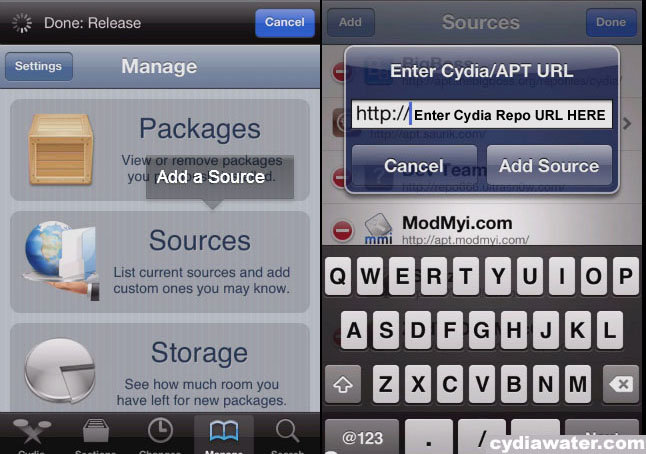
Step 3: Things in iOS work differently with Android. For Android users, they just have to download the APK of the desired app and then they can enjoy paid apps for free. On the other hand, iOS users have to jailbreak, get the right Cydia repo, and then search and download the apps from the repo. Cydia repos or Cydia sources are actually a directory that hosts all the great Cydia apps and tweaks from different developers. Some Cydia repos hosts many premium apps and they are available to download for free. xSellize is one that you should add because it hosts many paid Cydia apps. Not all the apps available in Cydia are free. There are also some apps costs from $1 up to $10 in Cydia App Store. However, you can download paid Cydia apps for free with xSellize. So, it is highly recommended. If you are new to iOS 7 and Cydia world, perhaps you should check out the top 10 Cydia sources, Installous alternatives, and download the best Cydia apps of all time. These Cydia apps will be available on iOS 8 very soon.