Few hours ago, TaiG has officially released the iOS 8.4 jailbreak tool. It is now the right time to download TaiG iOS 8.4 jailbreak tool and follow the step by step guide here to jailbreak any of your iOS 8.4 devices including the latest iPhone 6, iPhone 6 Plus, iPad Air, iPad mini, iPod Touch, iPhone 5 and others. The entire process takes less than 10 minutes to do it. Ten minutes is nothing for iOS users who have been waiting for the jailbreak tool so long, isn’t it? Once you are jailbroken, you can download Cydia to your iOS 8.4 devices and enjoy all the free Cydia apps.
How to Jailbreak iOS 8.4 with TaiG
Here’s the step by step guide to jailbreak iOS 8.4 with TaiG jailbreak tool. You can also follow these steps to jailbreak iOS 8.1, iOS 8.1.3, iOS 8.2 and iOS 8.3 devices. All you need to do is to download TaiG V2.3 Windows version as it is the latest TaiG version that has the capability to jailbreak iOS 8.1.3 through iOS 8.4. TaiG is a free jailbreak tool so no payment is needed.
Step 1: Backup your iOS devices with iTunes, iCloud or any backup app you preferred.
Step 2: On your PC or Mac, open a new web browser and download the latest TaiG jailbreak tools. For windows users, you can go to this link to download TaiG v2.3. If the link is not working, enter http://apt.taig.com/installer/en/TaiGJBreak_EN_2300.zip to your web browser address. As for Mac users, the newest workable version is TaiG V2.2.0. Therefore, it is recommended to use a PC for iOS 8.4 jailbreak.
Step 3: Under Settings, disable Find My iPhone, Passcode Lock and location services on your iOS device.
Step 4: Connect your iOS 8.4 device to your PC and launch TaiG V2.3 jailbreak tool.
Step 5: Uncheck 3K assistant checkbox. Check Cydia 1.1.19 checkbox if you would like to install Cydia automatically. You will see Cydia 1.1.16, Cydia 1.1.17 or Cydia 1.1.18 if you are using TaiG v2.2.0 or earlier version. Click “Start” to run the iOS 8.4 jailbreak.

Step 6: You should be able to see the jailbreak process starts running. Within a few minutes, your iOS 8.4 device will reboot automatically.
Step 7: A “Jailbreak has been successful” message will be displayed on your homescreen. Go to your springboard and you should be able to see the popular brown-color Cydia icon. What you need to do now is to check out the top 10 best ways to install cracked apps on your iPhone, iPad, iPod Touch or even Apple Watch.
Other than TaiG jailbreak, Pangu Jailbreak is a great alternative for iOS users who want to jailbreak iOS 7 or iOS 8 devices. Pangu provides you an extremely easy jailbreak with just one click.
For those who are still running on iOS 7.1.2, you might want to follow this guide on how to jailbreak iOS 7.1.2.
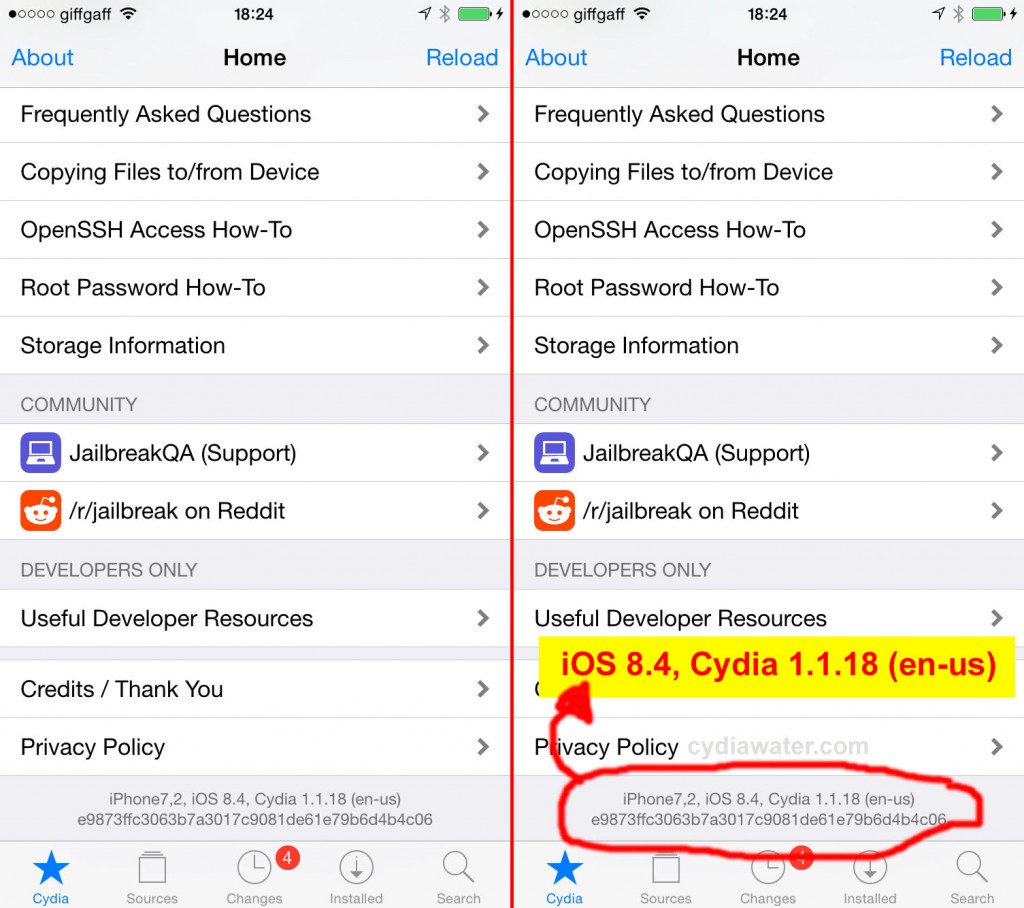
TaiG jailbreak supports iPhone 6 Plus, iPhone 6, iPhone 5S, iPhone 5C, iPhone 5, iPhone 4S, iPad Air 2, iPad Air 1, iPad mini 3, iPad mini 2, iPad mini 1, iPad 4, iPad 3, iPad 2 and iPod Touch 5. Among all the feedback from our users, some said TaiG iOS 8.4 jailbreak is successful but apps are not working for them. However, 99% of the feedback we received is positive. Everything works find for the iOS 8.4 jailbreak including Cydia Substrate. If you do face any problems during the jailbreak of after the jailbreak, please do not hesitate to leave a message here.