How to Download Apple File Conduit (AFC2) via Cydia
This is a step-by-step guide on how to download Apple File Conduit 2 (AFC2) via Cydia. It works almost the same with Apple File Conduit (AFC). The only difference between AFC and AFC2 is the filesystem access. Apple File Conduit 2 lets an iOS user to access the filesystem in iOS 9.3.3, iOS 9.3.2, iOS 9.3.1, iOS 9.3, iOS 9.2.1, iOS 9.2, iOS 9.1, as well as other iOS 9 versions. On the other hand, AFC2 also works on iOS 8.4, iOS 7.1.2 and iOS 6 too. Some people said AFC 2 is the iPhone Wiki because it allows computer apps such as iTunes and iPhoto to read and write files from your device over USB.
How to Download Apple File Conduit 2 (AFC2)
Follow the step by step tutorial here to download Apple File Conduit 2 (AFC2) to your iPhone, iPad, and iPod Touch. It takes less than 5 minutes to get it done. This method works via Cydia, thus, you need to jailbreak and download Cydia if you haven’t done it yet.
Step 1: First of all, tap on the brown Cydia icon to open it.
Step 2: Next, tap on the Manage button at the bottom of your screen. Select and tap on Sources at the next page.
Step 3: Tap Edit then tap Add. A message “Enter Cydia APT/URL” message box will appear. This is where you need to enter Apple File Conduit 2 repo.
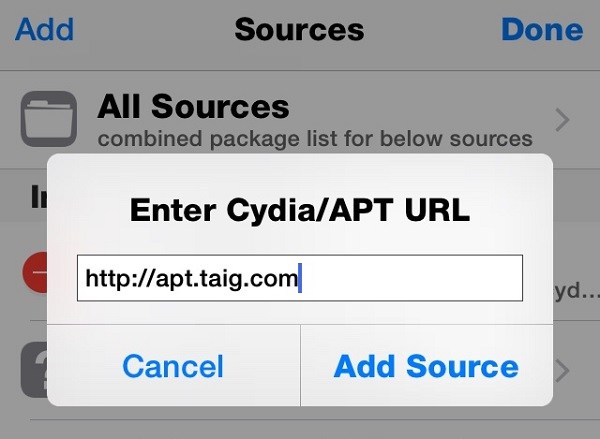
Step 4: There are a few Apple File Conduit 2 repo but the most reliable AFC2 repo is apt.taig.com. TaiG is not just a popular Cydia source but it also one of the most famous iOS 9 jailbreak tools.
Step 5: Now go back to Cydia > Manage > Sources and tap TaiG source > All Packages.
Step 6: Tap TaiG AFC2 to install Apple File Conduit 2 and reboot your iOS device.

Step 7: Connect your iPhone, iPad or iPod Touch to your PC (Windows) or Mac via a USB cable. Use a third-party tool such as iFunBox or iExplorer to browse the root filesystem. Alternatively, you can try iFile, PhoneView, WALTR, SharePod, iMazing, SynciOS Manager, CopyTrans Apps, Filza File Manager, Touch Copy, Appandora, iPodDisk, Daniusoft iTransfer, iSkysoft TunesOver, iShuffle, Macgo Free iPhone Explorer, iPhoneBrowser, iSpirit and many others.
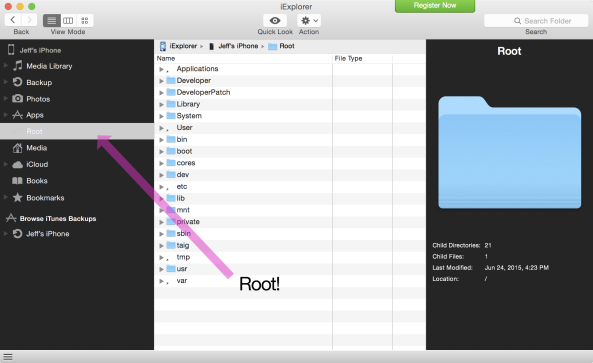
Now you should be able to fully access your iOS device’s filesystem from your Windows PC or Mac. Just in case you need the direct link to Cydia Saurik AFC2, here is the link. In conclusion, AFC2 is by far one of the best apps that give you root access via apps like iFunBox or iExplorer. Last but not least, you are welcome to leave a message or an opinion if you face any problem while installing Apple File Conduit AFC2 via Cydia.