How to install Cydia on iPhone 4 with iOS 6
Ever since Apple released the latest iOS firmware along with a remarkable iPhone 5, many iPhone 4 or 4S users have updated their device to iOS 6. Once a device has been upgraded to iOS 6, it is require to re-jailbreak and reinstall Cydia again. In fact, no one is allowed to update the iOS firmware with a jailbroken iPhone. It has to be unjailbreak in order to update to iOS 6. Regardless of the reason users choose to update the iOS instead of buying a new iPhone 5, here are some tasty steps to install Cydia on iPhone 4, iPhone 4S, iPod Touch 4G, iPhone 3GS with iOS 6.
Step 1: Download Redsn0w
Always download the latest version of Redsn0w. The latest version right now is 0.9.15 beta 3. Make sure you choose the correct version for either Windows OS or Mac OS. For Windows users, you will have to run it in Administrator mode if you fail to open it in the normal way. Installing Cydia with Redsn0w is a very simple task because the instructions are very clear-cut.
Step 2: Connect your iPhone to the computer
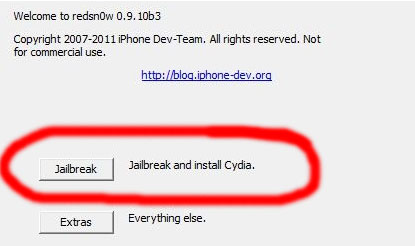
Connect your iPhone to the computer and run the installation. The first thing you will see is two buttons – Jailbreak (Jailbreak and install Cydia) and Extras (Everything else). Obviously, hit on the Jailbreak button.

You will be asked to put your device into DFU (Device Firmware Update) mode. It can be done by pressing and holding the Home button and the Sleep/Wake button at the same time for approximately 10 seconds.

How to put your iPhone into DFU mode
Step 3: Jailbreak and install Cydia
“I fear the day when the technology overlaps with our humanity. The world will only have a generation of idiots.” – Albert Einstein. It looks as if Albert Einstein was right. The latest Redsn0w will automatically install Cydia right after you click the button. Your iPhone will run by itself and all you have to do is wait a few minutes until the process is completed
Step 4: Booth Tethered
Once the installation process is completed, you will need to boot your device tethered. Choose Extras and you will see a few choices such as Just boot, Pwned DFU, Recovery Fix, SHSH blobs, Select IPSW, Custom IPSW, and Preferences. Click on “Just boot” and you can sit back and relax.
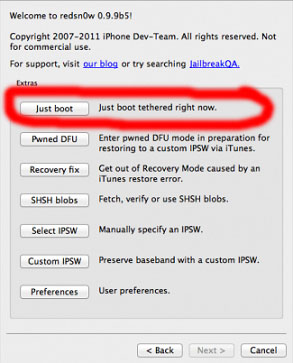
PS: This is a tethered jailbreak, which means you will need to connect your iPhone to a PC and re-run Redsn0w every time you reboot your iDevice. Are you ready? It is time to check out the top 10 free Cydia apps for iOS 6.1.