Ever since Installous stopped servicing the community with free cracked apps, AppCake is always mentioned. Why? This is because AppCake is currently one of the best Installous alternatives that gained positive feedback from majority of jailbreak users. The popularity of AppCake can bee clearly seen when the amount of download is increasing. For those who have spent a lot of time reading AppCake reviews, you must known that AppCake works very well on iPhone, iPod, and iPad. For those who come across this wonderful app today, you might want to know how to download AppCake to your iOS device from Cydia. Now, here is the complete step by step guide on how to download and install AppCake from Cydia to your iOS devices. For Android users, you might want to look for the steps somewhere else.
Updated July 9, 2016: AppCake has been tested on the latest iPhone 6S Plus running with iOS 9.3.2. It has been tested on iPhone 6 running with iOS 9.3.3 too. AppCake works on both of these iOS 9 versions perfectly. For those who are still using iOS 8.4 and wondering if AppCake works on iOS 9, the answer is Yes! As for iOS 10.0.0, it was just released one day ago and we haven’t try to download AppCake on it yet. So, stay tuned!
First of All: First of everything, jailbreak your iOS device. There is no way on earth that you could download AppCake to a non-jailbreak iOS device. Be it Greenpoison or RedSnow, AppCake can be installed to your device in five minutes as long as it is jailbroken. As the method we are sharing is using Cydia, please do make sure Cydia is installed before proceed to Step 2.
Next: Open your Cydia and go to Manage -> Sources -> Edit -> Add. These are the standard steps to go through every time you need to add a Cydia repository. This could be done within a few seconds for those who are very familiar with Cydia installation. A text box will come out and that is where you need to enter AppCake repo which is http://cydia.iphonecake.com. There are some other Cydia sources that host AppCake but this is the most recommended because it always has the latest version. Hit the Add Source button once you have entered the repo.
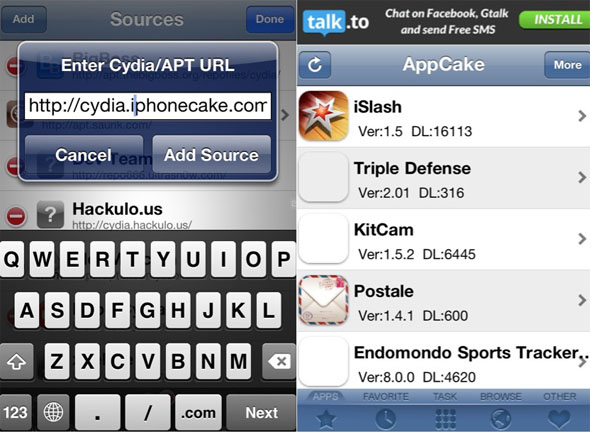
AppCake Installation Guide
Now What? Do nothing but wait for your device to verify the repo. Tap the Add Anyway button if a warning message appears. Tap Return to Cydia when the button appears. The screen will then bring you back to the sources page. Now you should be able to see iPhoneCake repo as it has been added to your device. Tap on it and look for AppCake+ if you installing it to iPhone 4, 4S, or 5 without HD screen. Go for AppCake HD if you are installing it to a HD iOS device. Tap Confirm then Return to Cydia.
What else now? AppCake will not work now until you reboot your device. You can start to download apps from AppCake once you see the icon appears on your Springboard. Do check out our top 10 best Cydia apps of all time if you don’t have any free apps in mind to download. Generally, we strongly recommend AppCake users to buy the app if they found it is very useful after they tried it through AppCake. This is good for them and also good for the developer. Do keep in mind that a great app takes many man hours to develop. In fact, a few dollars doesn’t hurt to you isn’t? Last but not least, if you don’t think AppCake is up to the level of Installous, you may try some of the alternatives such as vShare and Apptrackr.