In this tutorial, you will learn two methods to download PlayBox HD. The first method is to install PlayBox HD without jailbreak to your latest iOS device. The second method is to install PlayBox HD from Cydia which requires jailbreak. Whether it is jailbreak or no jailbreak, you will be able to run PlayBox HD and stream movies on any jailbroken iPhone, iPad or iPod Touch.
PlayBox HD is one of the best entertainment apps which allow you to watch free movies, cartoons, TV shows or MTV on your iOS device. With the number of movies available in the server of PlayBox HD, you can watch free movies all day. For some reasons, PlayBox HD is not an app you can find the the App Store. However, it is a hot app in Cydia App Store due to its ability that supports both Chromecast and Apple TV. This means you can use PlayBox HD to stream movies from your iPhone, iPad, or iPod Touch to your TV.
Download PlayBox HD without Jailbreak
Follow this guide if you have chosen not to jailbreak your iOS device. It has been tested on the latest iOS 8.4 device. There isn’t any problem running it even without Cydia.
Step 1: On your iOS device, open a safari browser and go to playboxhd.net.
Step 2: Scroll down and tap on the Direct Download button for iOS.
Step 3: A warning message like “ia601501.us.archive.org would like to install PlayBox HD” will pop up. Tap on Install to continue.
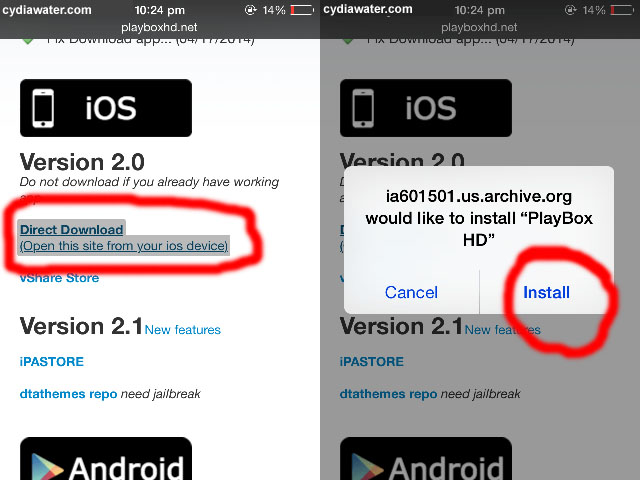
Step 4: Go back to your homescreen and you will see PlayBox HD is downloading.
Step 5: Tap on the PlayBox HD icon to open the app and watch free HD movies online from your iPhone, iPad or even iPod Touch.
Download and Install PlayBox HD from Cydia
Follow this guide if you already jailbreak and download Cydia to your iOS device..
Step 1: First of all, you need to add a Cydia repo that hosts PlayBox HD. vShare is the one that you need. Go to Manage -> Sources -> Edit -> Add -> Add Source.
Step 2: Enter vShare repo when you are prompted with “Enter Cydia/APT URL” message. vShare repo (also PlayBox HD repo) is http://repo.appvv.com.
Step 3: Tap Add Source to continue.
Step 4: Now go back to vShare repo and search for PlayBox or PlayBox HD. Tap on it to download and install it to your iOS device.
Step 5: Go back to homescreen and you should be able to see PlayBox HD icon. What else now? Open it and search for the movie you have missed in your life. Perhaps the 1985 Back to the Future?

The best alternative to PlayBox HD is BigU. You can download it to your iOS device if you don’t like PlayBox HD. BigU is yet another movies app that allows you to download and watch free movies. Other than BigU, you may try MovieBox, Popcorn Time, Netflix or try to download torrents on iPad to watch free movie.
PlayBox HD works on: iPhone 6, iPhone 6 Plus, iPhone 5S, iPhone 5C, iPhone 5, iPhone 4S, iPad, iPad Air, iPad mini and iPod Touch. It has been tested on iOS 8.4, iOS 8.3, iOS 8.2, iOS 8.1 and iOS 7.1.2. By any chance if you can’t use PlayBox on your iOS device or it doesn’t work for you, please share your problem with the comment features here.