Follow the step-by-step guide here to jailbreak and download Cydia on iOS 9.3.3 devices such as iPhone, iPad and iPod Touch. This is the latest jailbreak method for iOS 9.2 to iOS 9.3.3. This jailbreak tool is free, safe, and easy-to-use. Anyone who want to jailbreak iOS 9.3.3 is highly recommended to use this tool, Pangu Jailbreak. Pangu jailbreak has been a popular jailbreak tool for iOS 7, iOS 8 as well as iOS 9.0-9.1 in the last 2 years. Other than iOS 9.3.3, you can also follow the guide here to jailbreak earlier iOS versions such as iOS 9.3.2, 9.3.1, 9.3, or 9.2.1.
What’s New In iOS 9.3.3 Jailbreak
The latest Pangu jailbreak tool works amazingly on iPhone 5S, iPhone 6, iPhone 6 Plus, iPhone 6S, iPhone 6S Plus, iPhone SE, iPod Touch 6G, iPad mini 2, iPad mini 3, iPad mini 4, iPad Air, iPad Air 2 and iPad Pro. It comes with a unique feature called “Jailbreak on the demand”. This feature allows the user to enable to disable the jailbreak with just one click. This means you don’t have to go through the tedious process to unjailbreak an iPhone, iPad or iPod Touch. Please understand that jailbreaking an iOS device may void the warranty provided by Apple. Jailbreak your iDevice at your own risk.

How to Jailbreak iOS 9.3.3
Follow the step by step guide here to jailbreak iOS 9.3.3 and install Cydia to your iPhone, iPad or iPod Touch. It takes approximately 15 to 20 minutes for the entire process. Most importantly, it is free to perform the jailbreak.
Step 1: Run a full backup on your iOS device using iTunes or iCloud. Make sure you backup properly so that you can restore your iDevice in case the jailbreak is fail.
Step 2: Click on this link to download NvwaStone_1.0.ipa file. Pangu iOS 9.3.3 works on Mac, Windows, and Linux.
Step 3: Download Cydia Impactor from its official website if you don’t have it in your computer. It is a must to install Cydia Impactor because this app is to sign the ipa file so that it can be executed on iOS devices.
Step 4: Unzip the Cydia Impactor file you downloaded and run it.
Step 5: Connect your iPhone, iPad or iPod Touch you want to jailbreak to your computer. Trust the computer if it prompts any message.
Step 6: Open Cydia Impactor app and drag NvwaStone_1.0.ipa into the app.
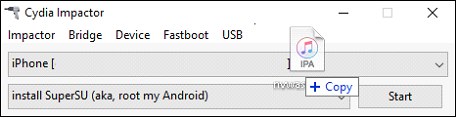
Step 7: A warning message “Warning: This action will revoke and replace any existing Apple Developer certificate associated with your account… ” will appear. Click OK button to continue.
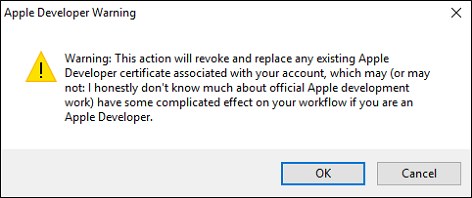
Step 8: You will be prompted to key in your Apple ID and password. You can create a new Apple ID if you don’t feel comfortable to use your current one. Click OK to continue.

Step 9: Now Cydia Impactor will sign the IPA file and install Pangu App on your iOS device. Check your Apple ID or password if you see an error message. On your iDevice, go to Settings -> General -> Device Management. Tap on the profile with your apple ID heading to establish trust for this developer. Make sure your iOS device is connected to the internet while doing this.
Step 10: Look for Pangu App in your iOS device and run it. All you need to do is tap on the “Start” button to begin jailbreak. Bingo! That’s all you have to do to jailbreak iOS 9.3.3. Go to the home screen and you will see Cydia icon. What now? Check out the best Cydia sources for iOS 9 to download the apps and games you always wanted.
It is common to see errors during the jailbreak process. “storage almost full” is the most common warning after jailbreak. Just ignore it because you already jailbroken. If you are unable to jailbreak, reboot and retry the 10 steps above. Otherwise, leave a message here with the problem you face while jailbreaking iOS 9.3.3.