Want to download and try paid apps in Apple Store for free? Here is what you need to learn today: How to download free apps with Pandaapp. The first time you heard about Pandaapp is probably the time when it was mentioned in Installous Alternatives Everyone Needs to Know. It is an awesome app that allows you to install free apps in an unconventional way. Yes, it works like iFunBox, Kuaiyong, and some other similar apps but it has something inside that others don’t. There are uncountable iPhone, iPad, iPod Touch, and Android apps over Pandaapp. If you ever log on to Pandaapp official website, you will end up spending hours searching your desire apps and games. More importantly, they are all free to download. Let’s get the download engine started.
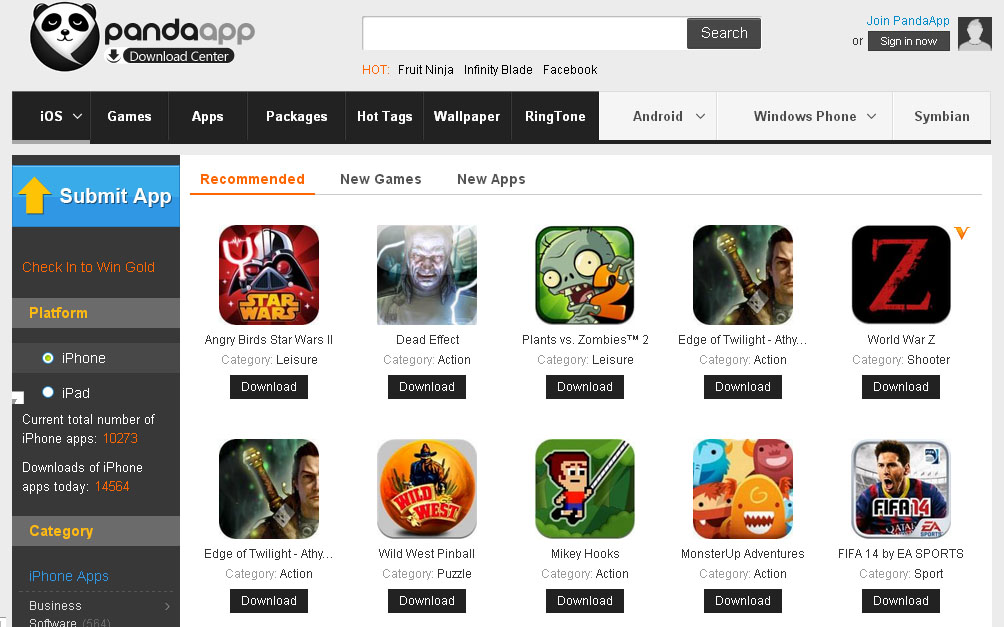
Step 1: Download Moborobo to your computer. Moborobo is an application that sync your iOS device and your computer. It allows you to manage your iOS device from your computer in an easy way just like iTunes. Once you have installed Moborobo to your computer, check if you have iTunes installed. If you don’t, install it from Apple.com.
Step 2: Most apps available on Pandaapp works only on a jailbroken iOS device, therefore, you will have to jailbreak your iOS device in order to install cracked apps. Download Cydia and install AppSync from Cydia. Make sure the AppSync version works with your iOS version.
Step 3: Connect both your iOS device and computer and open Moborobo. It will detect your mobile device and stay connected. At Moborobo, click on the Apps button located on top (third from the left as shown in the screenshot below) and then click on Panda App under Web Resources.

Step 4: Search for the app you want, click on it and then click on the green Install button. It always takes less than five minutes to download an app. Once the download is completed, Moborobo will install it to your iOS device automatically. On your iOS device, go to your home screen and you should be able to see the app installed. On the other hand, if you have downloaded an IPA files from Pandaapp and you would like to install it to your iOS device, you can also install it through Moborobo. Just browse the IPA file and drag it to the User Apps area and the installation will run by itself. Besides, you can also download free apps directly to your iOS device by installing Pandaapp to it. You will need to download Pandaapp APK and install it manually to your iOS device.
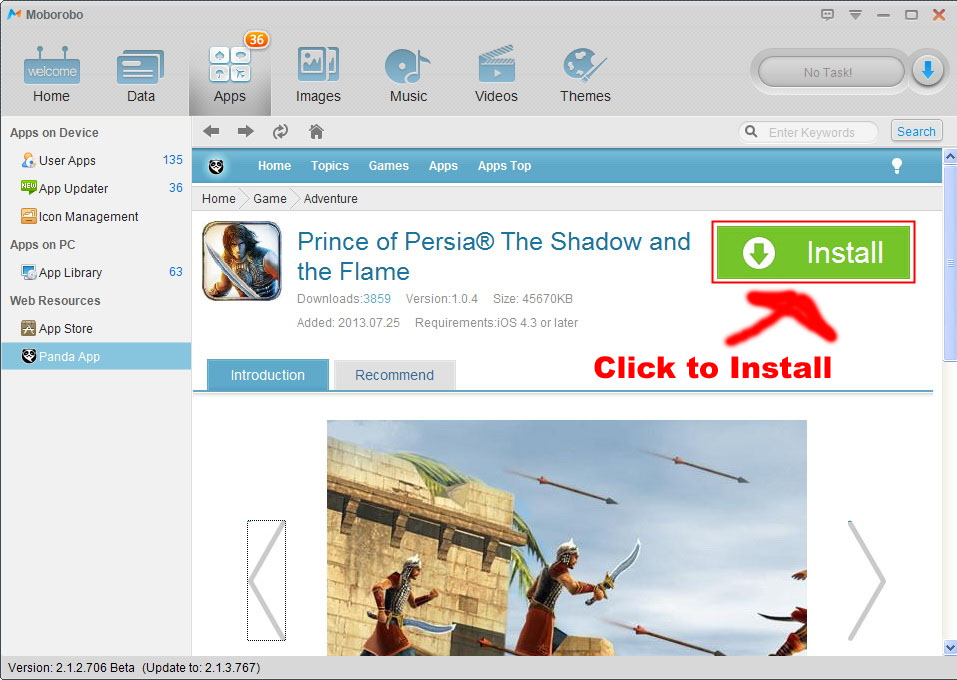
Disclaimer: The main reason of having cracked apps is to allow potential users to test a paid app before buying it. That is why we see so many alternatives similar to Installous in the market today (There are at least ten apps work like Installous). Cydiawater.com often encourages our readers to buy an app if they found it valuable after testing it. A few cents from you will lend a hand to developers who will definitely build a better app in the future.