The process to completely remove Cydia from iPhone, iPad, or iPod Touch is generally an easy task but many people do not know how to do it correctly. Many people think the steps are complicated and difficult to do it. Some users were forced to go through complicated process to restore their device just because they want to get rid of Cydia. If you found that Cydia or any Cydia apps causes your device unstable, you may follow the instructions below to completely remove Cydia straightforwardly. Please consider properly before you run these steps because all the installed Cydia apps will be removed and you will not be able to use any of them.
Step 1: Remove and uninstall all Cydia apps
First of all, you will have to remove all Cydia apps and sources that you installed to your device. Don’t worry, you don’t have to remove them one by one. There is a way to remove all Cydia apps at once. Launch the Cydia from SpringBoard and go to Manage -> Packages. You will then see a list of installed Cydia apps, sources, and tweaks. Look for “Mobile Substrate” and tap on it. Tap on the “Modify” button on the top right and you will see three buttons which are Reinstall, Remove, and Cancel. Tap on the Remove button and your iDevice screen will turn black with some words tell you it is processing. Restart your SpringBoard once the process is completed. Once you restart the SpringBoard, you will not be able to see any Cydia apps, sources, or tweaks in your device anymore because they have been removed.
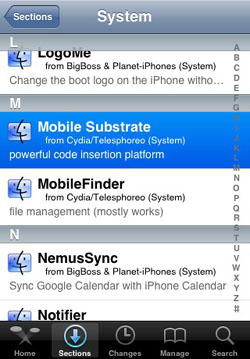
Step 2: Completely Remove Cydia from your device
Launch Cydia again and go to Manage -> Packages. Look for Cydia Installer and tap on it.

Again tap on the Modify button located at the top right and you will see three buttons – Reinstall, Remove, and Cancel. Obviously, the only choice to tap is “Remove”.

Tap on Confirm and then tap on Force Removal (Unsafe). Your device will uninstall and remove Cydia in a few seconds.

Now reboot your Device and you will no longer see Cydia on it. Your device is now without jailbreak and you are able to update the software now. Isn’t it easier than you think? If you feel like to reinstall Cydia you may follow the steps we shared before here: How to download Cydia for Free.