vShare iOS 10 Download Without Jailbreak (New Method)
Since day one, we have been mentioning vShare to all iOS as well as Android users. The reason why we keep promoting vShare is because it brings a lot of unprecedented benefits to iOS users who own an iPhone, iPad, or iPod Touch. Other than cracked apps, vShare offers tons of apps which are not freely available from Apple App Store or even Cydia App Store. While vShare works with or without jailbreak, an iOS user can now download vShare on any iOS 10 devices such as iOS 10.1.1, iOS 10.1, iOS 10.0.3, and iOS 10.0.2. For those of you who have upgraded to iOS 10 from iOS 9, you can follow the step by step guide below to install vShare iOS 10 without jailbreak. Instead, you can follow the steps here to download vShare iOS 9.
How to Download vShare iOS 10 without Jailbreak
This guide is for all iOS users to download vShare to iOS 10 devices without jailbreak. In the end of this guide, you will get vShare for free as well as Moviebox app. Follow our earlier guide to download vShare for Android if you are looking for a complete tutorial for Android. Unlike iOS, Android requires vShare APK.
Step 1: First of all, prepare a Windows PC. Open a web browser and access to www.vshare.com.
Step 2: Sometimes it takes a few more seconds to load the page due to high traffic. There are over 150 million vShare users at the time of this writing. Just wait awhile and you will see a big blue “Download” button. Click on it to begin the download for vShare iOS 10 installer.
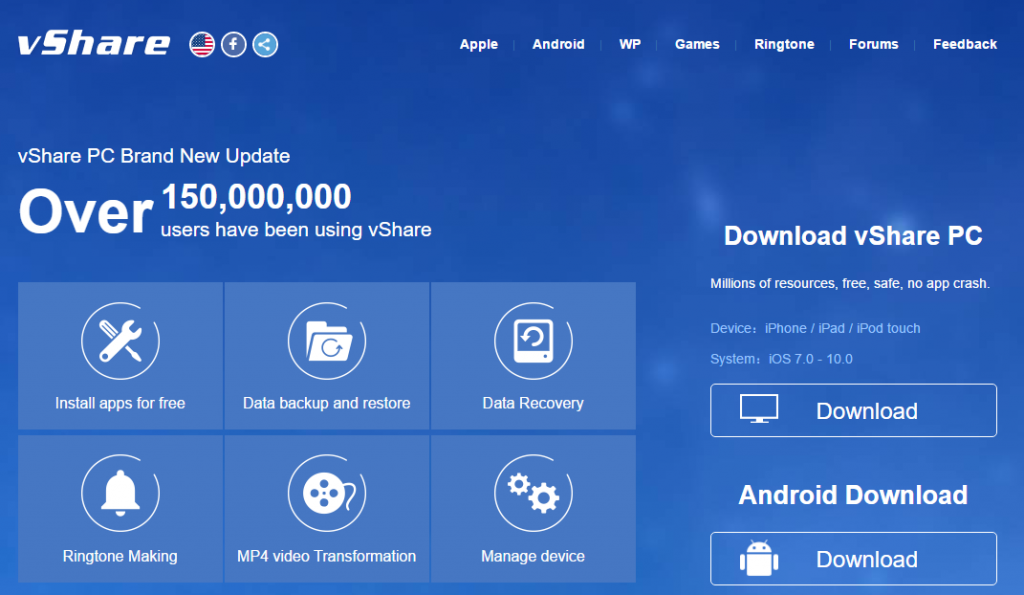
Step 3: The installer (vShareHelper_64bit.exe) is about 123 MB so give it some time. Double click the icon to open it once the download is completed.
Step 4: Click on the One Key Installation to begin. The program will install vShare iOS 10 on your computer. You will then use it to install vShare 10 on your iPhone, iPad, or iPod Touch.

Step 5: Click on the green Try it now button once the installation is done.

Step 6: Connect your iOS device that you want to install vShare iOS 10 to your PC using a USB cable. This is a new vShare installation method and it works on earlier iOS such as iOS 9, iOS 8, iOS 7, iOS 6 and also iOS 5 without jailbreak.
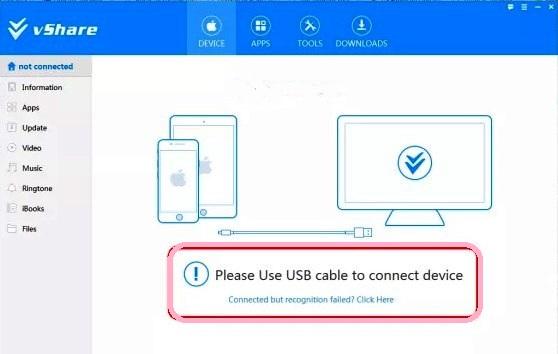
Step 7: vShare Helper will now recognize your iOS device and authorize all your apps. The application will also install vShare iOS 10 on your device automatically. If it doesn’t, go to vShare Helper and click on the Install vShare button manually.
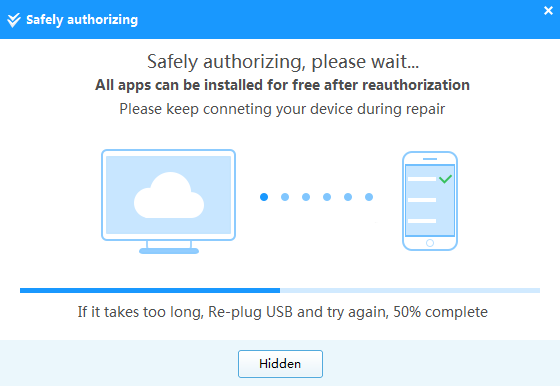
Step 8: Go to your home screen and you should be able to see a blue-double V icon there. That’s the vShare icon.
That’s the 8 easy steps to install vShare iOS 10 without jailbreak. It is by far the latest and easiest method to get vShare without jailbreak. You can now launch the app and go to vShare Store to look for the apps and games you always wanted. Most cracked apps are free including Minecraft Pocket Edition!
For any reason if you don’t like to use vShare, you can try the alternative apps, for example, AppCake, Kuaiyong, AppAddict, and some of the Installous alternatives. Last but not least, check out this article if vShare is not working for you, there are tons of solutions provided. Also, do not forget to leave a message with the comment feature below to tell us what you think about vShare on iOS 10. Yea or Nay?