Download TinyUmbrella to Save SHSH Blobs from Cydia
What is TinyUmbrella and what it does? How to download TinyUmbrella and save SHSH blobs from and to Cydia? If you have the similar questions in mind, you are landing at the right page. TinyUmbrella is an app that allows you to save SHSH blobs of your iOS device which you can later restore the firmware. In other words, you can downgrade your firmware with these backups if you don’t like the latest firmware. Every time you download an app from Cydia Store, Cydia will automatically save a copy of your iOS device’s SHSH blobs to its server. The saved versions can be seen at Cydia home screen every time you launch it.

As you can see from the image above, Cydia saved SHSH blobs for iOS 4.0, 4.0.1, 4.0.2, and 4.1 to its server. This means you can restore any of these iOS firmware versions at any time you want with the help of TinyUmbrealla. For some users you may see iOS 6.0, 6.1, or other versions depending on the server. The step by step guide here is meant for users who want to keep a copy of SHSH blobs from Cydia.
Step 1: Download TinyUmbrella online from its official website at The Firmware Umbrella to begin. It is recommended to read carefully before you download the software. There are versions for Windows, Mac, and Linux, thus, make sure the one you download match with your computer OS. Install the application to your computer. The installation is very straight forward.
Step 2: Connect your iPhone, iPad, or iPod Touch to your computer and launch TinyUmbrella. Click on your device and a list of saved SHSH blobs available in Cydia server will be appeared immediately as shown in the image below. Click on the Save SHSH button to download all available SHSH for your iOS device from Cydia.
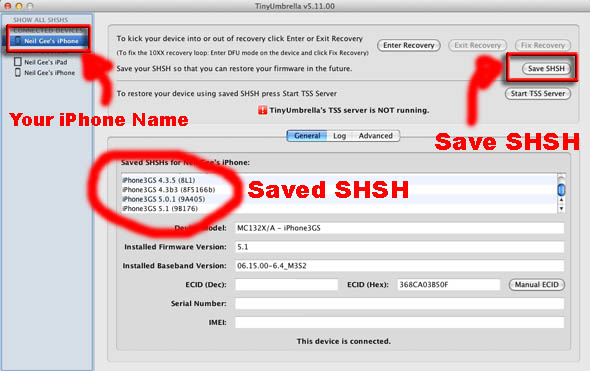
Step 3: Now click on the Advanced tab and uncheck the “Request SHSH From Cydia” and then Save SHSH again. You can change the save SHSH directory to any path or folder you want in your computer. For beginner, it is recommended to save both versions, one with “Request SHSH From Cydia” checked and another with it unchecked. For those who want to save a particular SHSH blobs, uncheck the “Save ALL Available SHSH” and select only the version you want to keep. Within a minute, you should be able to see the message “SHSH Successfully Saved”.

TinyUmbrella with Advanced option
In the future if there is a day where you need to downgrade or restore your iOS firmware, go to the folder you saved the SHSH blobs files in Step 3. That is almost everything you need to restore or downgrade your firmware. Alternatively, you may also backup your SHSH blobs to an external hard disk or a USB flash drive. This is to avoid any uncertainty in life. In a nutshell, it takes only three simple steps to save all SHSH blobs with TinyUmbrella, so why not do it today? You are welcome to leave a comment if you face any problem during the process to save SHSH blobs. Bring it out, we will discuss!
Articles you might NOT want to read: Installous Alternatives, Get Kuaiyong to download free apps without jailbreak.