Cloaky Cydia Tweak is Free to Customize Status Bar and More
Cloaky is a fantastic Cydia tweak that allowed an iOS user to change the user interface elements and hide unwanted app icons from Control Center, Menus, Status Bar, Activities, Notification Center, Preferences, and others. In other words, you can hide any thing you rarely use from your iOS 7 device screen. Cloaky is also one of the best apps that enable you to customize your own iPhone, iPad, and iPod Touch in any way you want as long as it is running on iOS 7. While Evasion and Pangu are working on iOS 8 jailbreak, Cloaky will be available for iPhone 6 users once iOS 8 jailbreak is on hand.

Cloaky Features
Talking about dominant jailbreak tweak, Cloaky is really one to be mentioned. This is because Cloaky allow you to put what you want to see and hide what you don’t want to see. This has never been allowed in any Apple product but now you can do it with Cloaky.
Control Center – Cloaky allows you to remove or restore brightness control, placback controls, Control Center Settings, AirStuff, Media Controls, QuickLaunch, Separator, and others.
Menu – As for the Menu, you can remove many things from the pop-up menu such as Cut, Copy, Select, Select All, Paste, Delete, Replace, and others.

Status Bar – Every iPhone users know that the Status Bar is limited in the tiny device. With Cloaky installed, an iPhone user is able to remove icons and place those he wants to see, for example, VPN, time, alarm, rotation lock icons, battery, and Bluetooth. Besides, you have the power to remove the standard thing from the status bar such as the Carrier logo and signal strength status bar.
Activities – The Share Menu option is often one of the most important places for iOS users. There are many things you might not need it to be there. With Cloaky, you can remove Twitter, Facebook, Weibo, Copy To Pasteboard, Flickr, iCloud PhotoStream, AirPlay, SlideShow, Youtube, Tudou, Youku, Gift option from the App Store, Bookmark, and many other things. You have the ability to remove anything you don’t need in Activity.
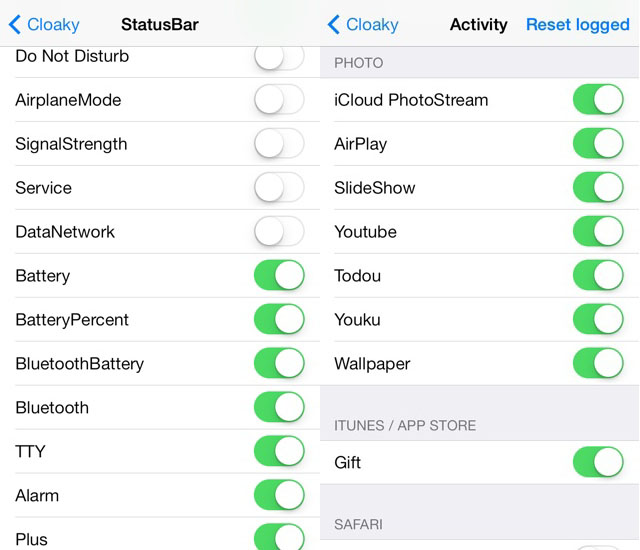
Cloaky Alternatives: CCControls (CCControls gives you some awesome Cydia themes for iOS 7 too)
Whether it is your Control Center, Share Menu, Status Bar, or Activities, it will always look clean with useful thing after you remove unwanted items with Cloaky.
How to Add Cloaky from Cydia
You can download Cloaky to your Cydia from BigBoss repo with a few simple steps here.
- Open your Cydia and Tap on the Manage button.
- Tap on the Sources button located in the middle.
- Tap on the Edit button on top right and then tap on the Add button.
- Enter BigBoss repo which is http://apt.bigboss.org
- Tap on Add Source. Wait for Cydia to verify the Cydia repo. Tap on Add Anyway if you see a warning message from Cydia.
- Return to Cydia and go to BigBoss repo. Use the search function to search for Cloaky and you can download Cloaky to your iOS device with just a tap to the install button.
The commercial package cost $1.5 to download from BigBoss repo. Worth or Not? Please share us your experience with Cloaky if you bought this Cydia tweak and have been using it for a while.