How to Add ModMyi Repo to iOS 7 from Cydia
ModMyi repo is one of the best Cydia repos and also the most sought after Cydia sources due to the number of free apps, tweaks, mods, games, themes, and wallpaper it hosts. Without a doubt, this highly rated Cydia repository has become the default source when Cydia is installed. However, ModMyi may not work if the installation process is incomplete. You will need to reinstall ModMyi repo if it is not installed in your iOS device when the jailbreak is done.
Not long ago, Evasi0n released untethered jailbreak for iOS 7. The latest iPhone, iPad, and iPod Touch with iOS version up to iOS 7.0.4 can be jailbroken with Evasi0n. This has allowed Cydia to be installed in all these iOS devices. Thus, if you have just jailbreak your iOS 7 device, it is a great opportunity to follow the steps below to add ModMyi repo from Cydia.
Add ModMyi Repo from Cydia
1. First of all, make sure your iOS device is jailbroken. Some people failed to add ModMyi repo to their iOS device because they thought they have a jailbreak device. In fact, they have just bought a brand new iPhone 6 and the device is non-jailbreak. Thus, it is important to double confirm that your iDevice is jailbroken.

ModMyi Repo
2. Open Cydia and go to Manage -> Sources -> Edit -> Add. This is the standard procedure to add a Cydia repository in an iOS device. At the “Enter Cydia/APT URL” screen, enter your preferred ModMyi repo. You may try http://modmyi.com/repo/ or http://apt.modmyi.com/.
3. Tap on the “Add Source” button to continue. Normally, a source warning message will appear. All you need to do is tap on the “Add Anyway” button to continue the download. Tap “Return to Cydia” and ModMyi repo will be added to your iDevice.
Add ModMyi Repo from Saurik Repo
In some cases, some users are not able to add ModMyi repo from Cydia although it is the most common way to add a Cydia source. Do not feel fed up because there is another way to do the same thing. ModMyi repo can be added through Saurik repository.
1. Again, make sure your iOS device is completely jailbreak. Open Cydia and go to Manage -> Sources. Look for Telesphoreo Tangelo repo. Telesphoreo Tangelo is yet another default Cydia repo among BigBoss, ModMyi, ZodTTD, and Dev Team. It is developed by the father of Cydia, Saurik. Tap on it!
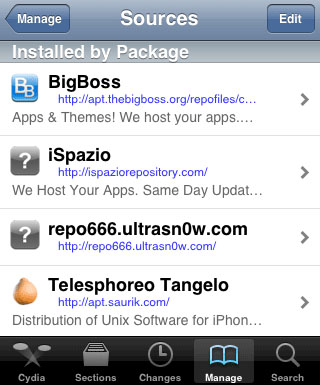
Telesphorea Tangelo Repository
2. Search for ModMyi when you are at the Telesphorea Tangelo page. All the sources and apps are sorted by alphabet from A to Z so it should be very easy to locate ModMyi.
3. Tap on ModMyi and tap on the install button to add it to your Cydia. Isn’t it extremely easy to add ModMyi repo to your Cydia? It is easier than learning how to cut an onion. Now you should head to ModMyi source and look for all the awesome themes, apps, and games it offers.
hung kheang
January 21st, 2014 at 8:56 am #
I accidentally delete the source in cydia “apt.modmyi.com” and I could not reinstall it, please tell me why?
Vega
January 23rd, 2014 at 4:15 pm #
Can you specify your problem? Any error message when you try to re-install Modmyi? You may try another Modmyi repo which is “modmyi.com/repo”.
Memen
February 15th, 2014 at 6:26 pm #
No – Cydia repo modmyi.com/repo/ for iOS 6
Memen
February 15th, 2014 at 6:39 pm #
Failed to fetch. modmyi.com/repo/ and apt.modmyi.com/
Some index files failed to download, they have been ignored, or old ones used instead.
iOS 6.1 iPad3
Edin maec
February 19th, 2014 at 5:55 am #
hung kheang
Go to the Cydia homepage and tap More Package Sources. If you’ve uninstalled any of the default sources, they’ll show up on that page so that you can reinstall them.
Gautam Bhatia
March 12th, 2014 at 3:46 am #
Hi I am facing problem in installing mod myi in cydia. The error is comming. Please see bellow through apt.modmyi.com and modmyi.com/repo/ in both the ways I am getting error. At first it says did not found repository and at second it starts download but it shows bad URL and the lots of error and after that when I return to cydia, I oppen the question mark icon of modmyi in source it shows blank.